In that context, we are pleased as punched that in the year 2010 Silverlight 4 now supports printing. I have to admit I like the theory of a paperless office, but I like the reality of what customers want even more-- and in no uncertain terms people want to capture our Gantt Charts on paper.
Now you can.
1) Go to a SharePoint site with the IntelliGantt Web Part for SharePoint installed.
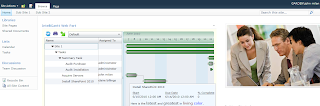
2) Click the picture that looks like a printer.
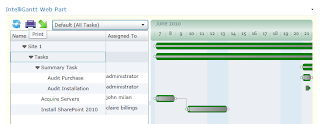
3) Select a date range to print and a printer. By default IntelliGantt chooses the start and finish of the project. You can adjust this on the fly.
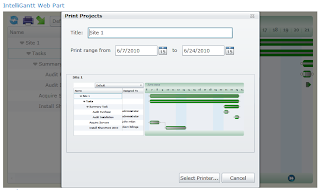
4) When you click 'Select Printer' the standard printer selection form in Windows pops up. I will choose a PDF for reasons that will be clear at the end of this post.
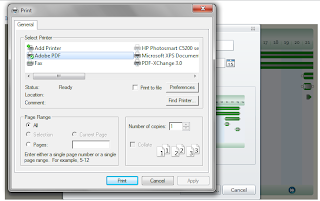
5) Since I chose PDF, it will ask me where I want to save it on disk. I find this step interesting because, remember, this is from a Silverlight application. Good golly, we can start to interact with the desktop. Awesome!
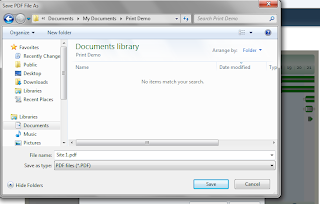
6) Here's probably the coolest visual part-- you can watch the pages being printed one at a time with a full preview for each page. If you see something you don't like, cancel it.
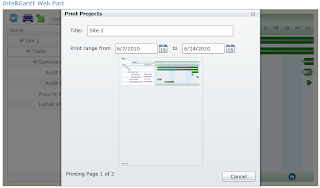
7) Voila, we are done! This example happens to be in PDF, but it just as easily could have been to your printer where the Gantt Chart would be waiting for you-- nice and warm in the print tray.
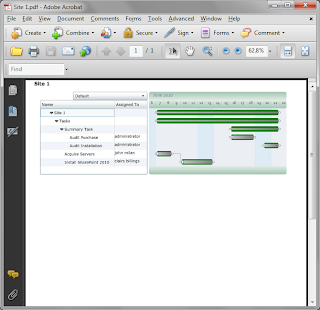
One thing to note about the output. Compare the visual in step 1 with the last visual above. Notice that the print output shows the complete Gantt Chart while the first image didn't have quite enough space for the start and finish dates? The print routine pays attention to the start and finish you specify in the print dialog and figures out what's necessary to print the range. Nice.
Of course, it's still hard to send paper through the internet. But I do have this PDF file! Which means if you want to see the actual PDF I just produced and print it for yourself, here you go.



No comments:
Post a Comment