With 'Edit Schedule' set to true, as shown here via the standard web part editor tool, IntelliGantt will respond to left-mouse clicks over the schedule endpoints.
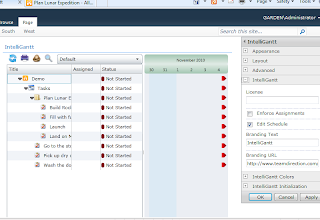
When you move the mouse over an endpoint it will turn dark gray.
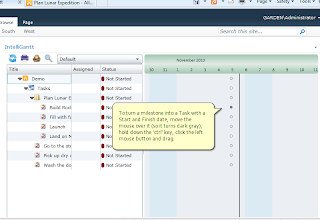
If its a milestone, which looks like a single dot because the start and finish dates are one and the same, when you drag it will remain a point in time. If you'd like to turn a milestone into a task with distinct start and finish dates, hold down the 'shift' key and drag to the right (into the future!). The task body will appear, filling the space as you drag the finish date.
If you wish to turn a task into a milestone, simply drag the finish point over the start point.
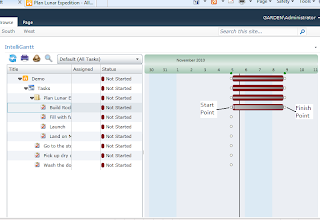
You can change a task's start and finish date by clicking its body and moving forward and backward in time. You can change multiple tasks by moving a Summary Task containing sub tasks forward and backward in time.
Finally, you can link any two tasks together by hovering the mouse over an endpoint, left-click down and drag to a target task. Once you move out of the source task's row a line appears showing you are in 'link mode'. The result is a task dependency that shows both in the IntelliGantt Web Part:
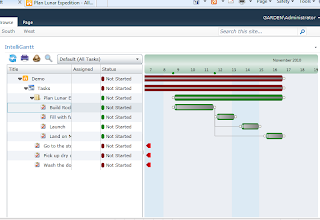
And in SharePoint:
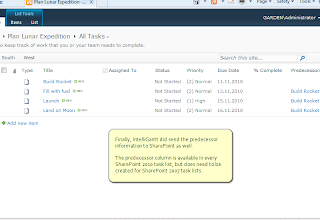
Finally, the IntelliGantt Web Part can both show you the list of task dependencies when you hover over a task endpoint, or navigate to task dependencies when you click on a predecessor or successor task of your choice. To see this in action please check out the screencast which shows the nifty animation accompanying the action.
These images were pulled from the screencast and show our SharePoint connectivity. Everything you see in this demo can also be done when the IntelliGantt Web Part is working with Basecamp as well.



1 comment:
What if I'd like to use start date and duration to schedule a task?
thanks,
Roger
Post a Comment