As you know, MS Project 2010 Professional now has the ability to synchronize project columns with SharePoint 2010 columns. But what about SharePoint 2007? Not supported. But we're happy to let you know that our IntelliGantt Add In for MS Project 2007 works just fine with MS Project 2010, Standard or Professional, which means you can still use those ancient SharePoint 2007 sites everyone has bookmarked in their web browsers.
You can install the IntelliGantt Add In for MS Project 2007 or for MS Project 2010. You can even start with MS Project 2007, install our Add In and then migrate to MS Project 2010 and still be connected to your SharePoint 2007 servers.
Let's see it in action.
First we will create a project with our 'compass' theme, this time focusing on the South.
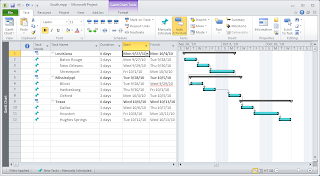
When you install add ins with MS Project 2010, you get an 'Add-Ins' tab on the ribbon. The IntelliGantt Add In can be found here.
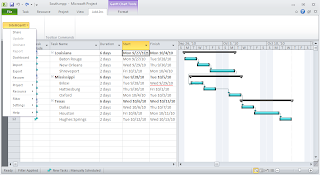
Just as you normally would, you use the 'Share Wizard' to select a SharePoint site and a task list.
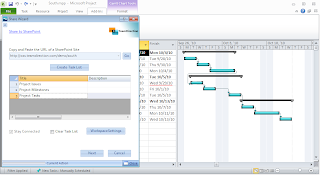
This particlar task list is from one of the 'Fabulous Forty' templates that were available with SharePoint 2007 and contains tons of great features. (Note: I'm not sure if SharePoint 2010 has a Fabulous Forty as well. It seems like it should.) As you would expect, the tasks are in the Gantt view of this templates task list.
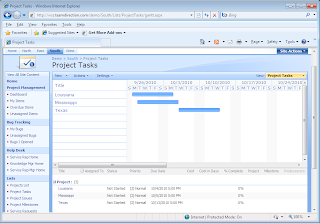
Of course, this view is still just as restrictive as all the SharePoint task views in that it doesn't really show you a full hierarchy and its dependencies. For that, we've created the IntelliGantt Web Part, which displays the full hierarchy and task predecessor links. This time, though, I'm going to show another feature-- our Explorer capability. Just click on the pith helmet and you'll see: Our SharePoint Explorer.
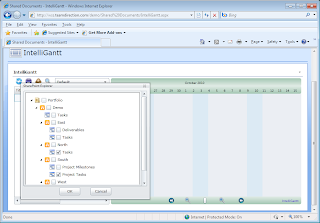
In this scenario we have a parent site called 'Demo' and four subsites named North, East, West and South. We've placed the IntelliGantt Web Part within the 'Demo' site, which is the parent site of both 'North' and 'South', in order to get a bigger view of the world. The SharePoint Explorer begins at the 'Demo' site, discovers all the sub sites with task lists and presents them. We simply mark the checkboxes we wish to see in our view, click 'OK' and...
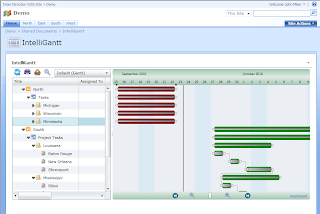
... see the North and South united together. Talk about a powerful feature!



4 comments:
Hey John - we conversed a little bit the other day, when I was trying to get Intelligant addin to Project 2010 to sync to an Office 365 SharePoint. I am guessing the Office 365 SharePoint is somewhat synonymous to SharePoint 2010. I've set that aside for a bit because now I want to see if I can sync Project 2010 to SharePoint 2007 as you describe in this article. I tried today using the native sync of Project 2010 - but got the std blocking message (from Project) saying that the target site wasn't SharePoint 2010 or newer. If I could get Intelligant to work with MS Project 2010 and SharePoint 2007 that would help me a bunch. Will keep you posted.
Hi Don,
Yes, the IntelliGantt Add In for MS Project 2010 will happily work with all variants of SharePoint-
1. SharePoint 2010 Online
2. SharePoint 2010 + 2007 with Forms Based Authentication
3. SharePoint 2010 + 2007 with NTLM Authentication
This post was done with our older IntelliGantt Add In for MS Project 2007. I'm glad you are trying out the IGAI for MS Project 2010 as it is simply better.
Let me know how it goes!
I got the the IGAI working today with MS Project 2010 and SharePoint 2007 (I am not the SharePoint admin, and haven't done much poking around before with SharePoint web parts). Quite pleased this working as I believe this will be a good means of sharing project tasks and getting updates from team members. The only downside of this is I now realize that the SP2007 Project Task List web part UI is not as good as the SP2010 web part. Every task in 2007 appears to be a summary task - because every row is a hyperlink. Does the Intelligant Web Part work well on SP2007? I would really now like to improve the UI on the SharePoint version of the project list for my collaborators.
It does indeed. Our IntelliGantt Web Part runs on both SharePoint 2007 and SharePoint 2010.
We will be sure to go over your options during the demonstration.
Thanks!
Post a Comment