In our last post we introduced how you can use swimlanes to see a series of tasks horizontally for specific users. This makes it easy to see what tasks may be unassigned and who has a gap in their production. Then, and I quote,
To make the assignment, expand the 'Basecamp Next' folder once more so that we can get to the assignment editor..
That would be a fail. Nobody wants to go here, there and round everywhere to do an important and common operation. So we improved the user experience by letting you simply click on the assignments within the swimlane. You can try it yourself, but first here's how it looks:
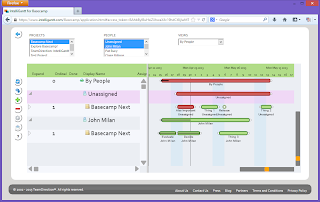
This shows the swimlanes for two users with respect to project 'Basecamp Next'. We have selected two users in the PEOPLE list box so that only their tasks are shown. Note that 'Thing 1' is unassigned. We can simply click on the 'Unassigned' text right below the 'Thing 1' task.
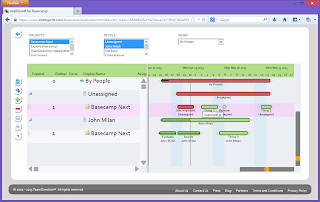
Whether by mouse or by touch, things brings up a select box of users to choose from for reassignment.

We will select the user just below 'Unassigned'...

... and see 'Thing 1' shift down into the other users swimlane, nestled nicely between 'Decide' and 'Thing 3'.

We think this is a better user experience for both comparing and reassigning tasks as easily as possible. It's also an example of how we don't rest until things are right.



No comments:
Post a Comment