However, I still remember that day when someone from a theater group in Florida called and gave me an eye-opening demonstration of how they were using the Issues List to manage their day-to-day tasks. True, it may not have a Gantt (or does it? :), and it's not really for project management and heck, there's no difference between an issue and a task, right?
Right, there's not much difference between an issue and a task. So the question basically turned from us asking users 'how about using a task list' to users asking us 'how about using an issue list'? For instance, there's a great versioning feature with an Issue List that let's anyone see not just that an issue is resolved, but an accompanying history showing HOW it was resolved.
This is useful.
So we ehanced IntelliGantt to recognize the SharePoint Issue List and voila, here it is in action:

Perhaps you're thinking 'great, but I really like the Gantt Chart view that comes with the Task List'. Ah, we didn't forget about you. When you use IntelliGantt to work with an Issue List, IntelliGantt incorporates the same fields the Gantt Chart view native to WSS 3.0 and MOSS uses. For example, in the above demo you'll notice that IntelliGantt added a few fields to the Issue List-- most importantly a Start Date and % Complete-- to go along with the Due Date that was already there.
It turns out these are exactly the fields a Gantt View requires in order to display. So, after connecting with an Issue List, IntelliGantt prepares it for a Gantt View automatically. The end result, based on the demo above, looks like this:
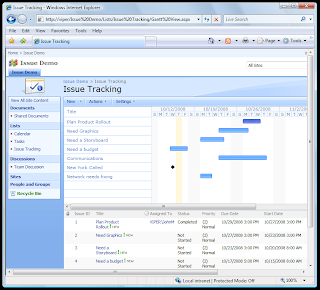
I just have to take a moment to say 'That's pretty cool!'
You can download the new IntelliGantt Add In for Microsoft Project and try it out yourself.




9 comments:
Great post with a lot of information. Thanks for sharing.
Unix Training in Chennai | Unix Shell Scripting Training in Chennai | Unix Course in Chennai | Unix Certification Courses | LINUX Training in Chennai | Excel Training in Chennai | Wordpress Training in Chennai
I need to thank you for the endeavors you have carefully recorded this site. I'm expecting to see a similar high-grade blog entries from you later on too. Truth be told, your experimental writing capacities has roused me to get my own, own blog now ;) best interiors
You should be a piece of a challenge for probably the best website on the web. I will suggest this site!
best interiors
I feel really happy to have seen your webpage and look forward to so
many more entertaining times reading here. Thanks once more for all
the details.
dot net classes in Chennai
core java training institutes in Chennai
Best Manual Testing Training in Chennai
Very Informative blog thank you for sharing. Keep sharing.
Best software training institute in Chennai. Make your career development the best by learning software courses.
android training in chennai
devops training in chennai
rpa training in chennai
best msbi training institute in chennai
Needed to compose you a very little word to thank you yet again
regarding the nice suggestions you’ve contributed here.
mysql dba online training in Chennai
Unix classes in Chennai
Best IT training institute in Chennai
If you unregister Bandicam or your computer is broken, you can re-use the license on another computer. Unregister Bandicam. 3) How to change the email address Bandicam Register Key
Portraiture Plugin For Photoshop Cc Crack Torrent Portraiture is one of the most popular plugins for Adobe Photoshop Imagenomic Portraiture Crack
Nice work.Revo Uninstaller Pro Crack
Post a Comment