So we thought it would naturally fall out for the IntelliGantt Add In for Microsoft Project since they both share the same code base. But what we discovered was this:
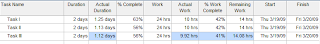
Notice that each task has a duration of 2 days and a work of 24 hours. We started with with three tasks of 2 days duration and 2 days work. With Task I we set Actual Work to 8 hours and Remaining Work to 16 hours. This increased the Work field to 24 hours and gave us new % Work Complete, % Complete and Actual Duration values. With Task II we set Actual Work to 8 hours and Remaining Work to 16 hours. This increased the Work field to 24 hours and gave us a similar % Work Complete value. However, you'll notice quite a few differences between Task I and Task II: the same action gave us different % Complete and Actual Duration values.
This makes it really difficult to build a model for.
Finally, for Task III we did the exact same steps as above, but then typed in the same % Complete value (56%). MS Project took that value and slightly changed Actual Work, % Work Complete, Remaining Work and Actual Duration.
After studying the issue for a while, and working with our customers, we determined that the % Complete field is the key. Because this field can be arbitrary when updating Actual Work and Work Remaining fields, the solution is to NOT update the % Complete field and just let MS Project do its thing. IntelliGantt can then update and maintain the Actual Work and Work Remaining fields correctly-- and MS Project will maintain them correctly as well.
Everybody wins!
This investigation had an additional benefit in that it spurred us to create a form that a) let's you configure for this option and b) change the default behavior for automatically updating estimates and actuals.
Before, because we've been worried about automatically updating actuals and thereby automatically updating your project schedule, we had people 'Apply Actuals' so there wouldn't be any surprises. With the new usage model, project managers can tell IntelliGantt it's OK to update actuals immediately. Again, this makes it easier to use the Actual Work/Remaining Work update method. IntelliGantt is smart enough so that only the 'Actual Fields' you enable via IntelliGantt->Project->Settings will be applied.
Finally, you'll notice that you can set which Baseline you'd like to use for the current Estimates values. This makes it easy to create multiple baselines but still have an 'active' one that SharePoint members can view.
With build 4.0.0.139 the menu addition under IntelliGantt->Project, as shown below:
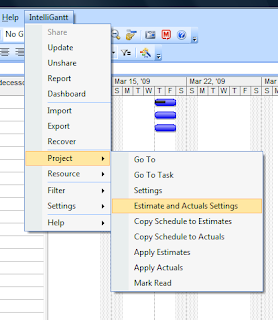
We have a help page explaining estimates and actuals options in greater detail. Better yet, you can try either our Rich Desktop or Wicked Smart Add In and see what you think.




No comments:
Post a Comment