The latest incarnation of this form is below:
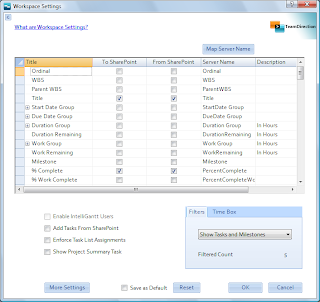
You may notice now there is a new column available, with a button above it no less. This new column, named 'Server Name' let's you attach IntelliGantt to existing SharePoint list columns. In effect, it let's you map your SharePoint fields to Project fields.
This is especially helpful when you've customized your lists to handle specific types of tasks and have built dependencies with other lists-- perhaps a data connection or two. It would also be great if IntelliGantt pulled in fields created by workflow activities so that a project manager could monitor workflow progress within their tool. (In fact you can, but I'll detail it in another post).
For more details on how exactly you can map a project field to a SharePoint field with IntelliGantt, check out our help page.
If you'd like to try it today, check out our 15-day fully functional evaluation.




No comments:
Post a Comment