First off is a simple project focusing on a few Eastern tasks created in MS Project 2007.
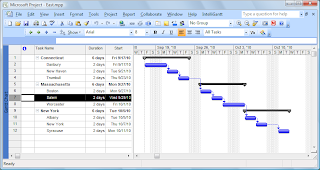
This is very similar to the 'North' project of the previous post in IntelliGantt, but we did add a new twist. Notice that in addition to predecessor links within a grouping we also have predecessor links spanning groups. For example, Trumbull is a predecessor of Boston. (Yes, I know this is not historically accurate. Boston was founded in 1630 and Trumbull was founded in 1797. Its just for demonstration purposes).
Next up we perform the standard IntelliGantt->Share steps to send our tasks in MS Project to a selected SharePoint list. As before, we will change the projects Workspace Settings to take advantage of new features in IntelliGantt and in SharePoint.
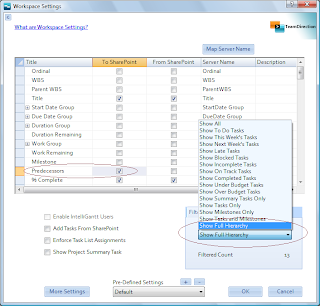
When we demonstrated IntelliGantt working with SharePoint 2007 we mentioned that IntelliGantt, during the Share operation, would create the 'Predecessors' column. With SharePoint 2010, this column is available to you out of the box and IntelliGantt will integrate with it. We also make sure to change the filter to 'Full Hierarchy', as before.
After IntelliGantt has sent the tasks to SharePoint, we see tasks in the improved gantt chart that comes with SharePoint 2010.
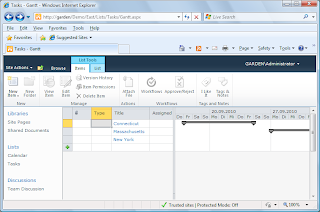
Here it is a little easier to distinguish the summary tasks from normal tasks because the visuals are a little better. However, you will still need to dive into each summary task to see its sub tasks, just as with SharePoint 2007.
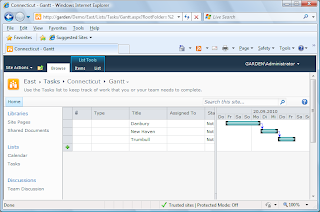
Again, the task visuals have improved a bit as you can see the predecessors when both tasks are in the same group. However, remember the predecessors that spanned groups? For example, Trumbull being a predecessor to Boston? It's not viewable with the SharePoint 2010 task list.
This is where the IntelliGantt Web Part shines as it provides a full hierarchical view, which of course means it shows all predecessor links. The IntelliGantt Web Part brings all your project pieces into view.
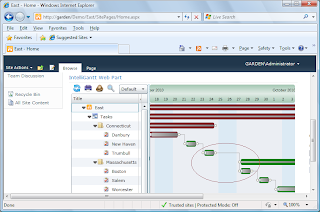
Rest assured that this is just tip of the iceberg for what the IntelliGantt Web Part can do. Other features, such as the ability to add additional SharePoint task lists to the view will be demonstrated in a very near future blog post.




No comments:
Post a Comment