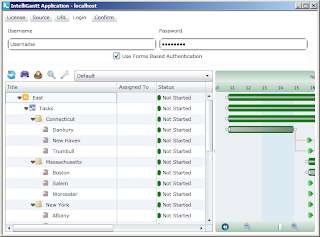
Basically, the IntelliGantt Web Part for SharePoint can be installed on your PC or Mac(!) desktop as an 'Out of Browser Application'. Or 'Rich Internet Application'. It's literally a right-mouse click away-- no downloading setup.exe or MSI installation packages.
In fact, you can try it out right now by going to our IntelliGantt Web Part Demo page and right-clicking anywhere within the application.
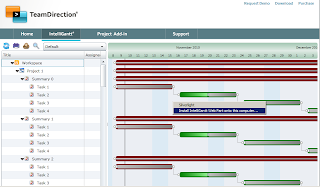
Clicking on 'Install IntelliGantt Web Part onto this computer...' will, just as you suspected, install it on your computer. Note, if you'd like to remove it, start the IntelliGantt Web Part application on your computer and then right-click on it. Then the menu option will be 'Remove this application...'. When an 'Out of Browser' application is removed nothing is left behind.
Once running the IntelliGantt Web Part from your computer, a new icon appears on the top row for configuration:
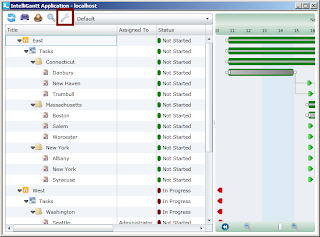
Click the 'configuration' icon to throw a wrench in... er... open a panel that let's you set the URL of the SharePoint site:
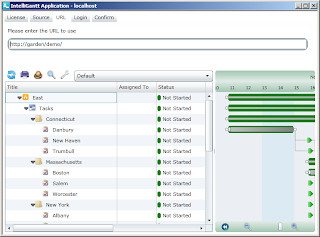
And set the username and password to use. Be sure the 'Use Forms Based Authentication' checkbox has the check. Then IntelliGantt will use FBA when it communicates with your SharePoint server.
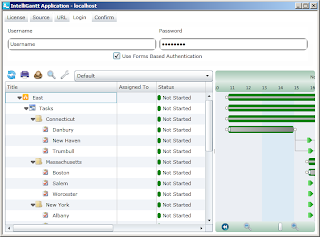




No comments:
Post a Comment