The built-in Windows Login form will still appear, but the value IntelliGantt will use will duplicate the same username/password values in the form authentication.
By default this 'Require Initial Login' is turned off. You turn it on by opening the 'SharePoint Settings' form. In the desktop this is found under the 'Settings' menu. In the Add In, it's also found under IntelliGantt->Settings. Because there are just a few way to customize SharePoint my hunch is you'll see more SharePoint Settings options in the future.
Here is the screen with the checkbox at the bottom. In case you're wondering what all the 'priority' and 'status' strings are for, this is how International users can customize the priority and status fields IntelliGantt uses when updating task values in SharePoint in your preferred language.
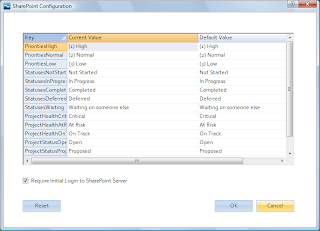




1 comment:
Hi,
I have a Session State and Web App Gen Settings set for 5 mins and IIS 300secs timeout. Now every time I get "For your protection, the current session has been terminated due to inactivity." in my InfoPath form I want user to relogin using the pop-up.
Is it possible ? then how ?
Please suggest.
Regards
Rajdeep
Post a Comment