We were hard at work building a great new connectivity feature into IntelliGantt when the phone started ringing.
'I need a better Gantt Chart within SharePoint.'
'How can I show parent child relationships in the SharePoint Gantt Chart?'
'Is there any way to show task dependencies in the SharePoint Gantt Chart?'
'What about scaling?' (I assume she meant 'in the SharePoint Gantt Chart' as well)
In fact, I think the single most popular post on this blog is this one-- all about creating a Gantt Chart view for your task list.
Point Taken! If only there was a good Gantt Chart for SharePoint.....
Turns out there is: the Task Master web part from Bamboo Solutions. In fact, last November we hooked up IntelliGantt and the IntelliGantt Add In for Microsoft Project to the Bamboo Project Portfolio Dashboard.
This April I'm pleased to say we just hooked up IntelliGantt (both flavors) to the Bamboo Task Master. Import, Export AND bi-directional synchronization supported. Resources with hourly rates, Costing and Work supported. Resource Pools, Templates, Multi-Project view all supporting excellent collaboration.
It's fresh out of the oven, but if you'd like to beta test it then send support [at] teamdirection [dot] com a note and you can try it today. The beta period shouldn't be long-- a week or so-- as the Task Master is built upon the standard SharePoint Task List which IntelliGantt has been working with for years. We just had to get the new fields Bamboo added situated-- Parent Task and Predecessor Task.
Here's a picture of the Task Master above and the IntelliGantt desktop below.
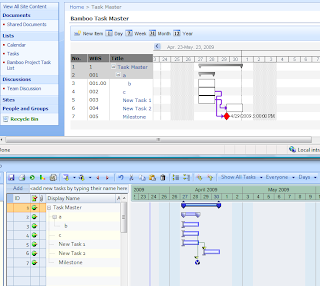
Now back to the really cool connectivity feature to surprise you with next week :)




No comments:
Post a Comment