We've just gotten the keys to the new car; time to take it out for a spin. IntelliGantt for Basecamp represents not only our latest and greatest visualizations for one of the worlds best PM tools, but also our embrace of the latest version of the web and its technologies. We've mentioned how IntelliGantt can now run in any browser, on any OS and on any device. At the end of the day, however, it still has to work! So let's see it in action.
Here are eleven screenshots taking you through a major reason for IntelliGantt's existence-- visualizing and working with Basecamp items. You can follow along if you like by starting at our entry page as well.
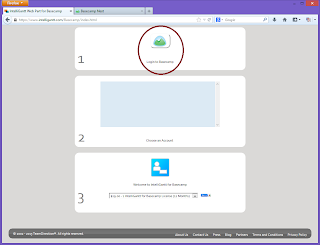
It's as simple as 1-2-3 really. The first thing to do is authenticate with your Basecamp account. Click on the Basecamp logo. You will be taken to the 37 Signals application authorization page.
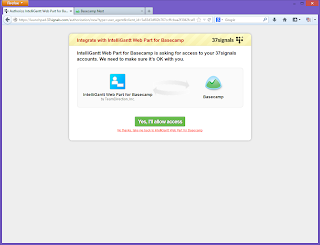
When you agree to let IntelliGantt work with Basecamp, you will return to our entry page. But this time you will see one or more accounts in the listbox within the second white-background area. Select the Basecamp account you would like to work with. (Note: you'll also see popup 'Nag' boxes. Simply click 'OK' to continue along. The boxes will only pop up when a page is fully refreshed).
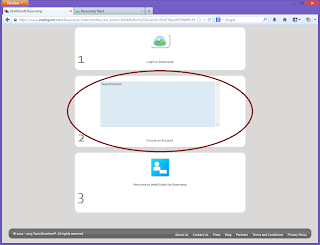
Once selected, IntelliGantt will take you to the next page. This is the main application window that shows all the projects and people in your selected Basecamp account.
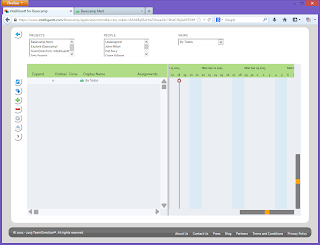
Simply select a project in the 'PROJECTS' listbox to view it (and yes, you can select multiple projects and they will all appear in your view. But that's another blog post).
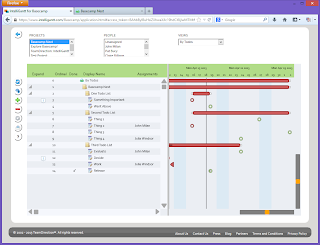
Great, we can see all Todo Lists and Todos in our grid and gantt chart, but where does the interactive part come in? Well, basically you can click or touch on any cell in the grid and edit the value. For example, touch the display name of a Todo and edit it. You will see an in-place text editor pop into the cell.
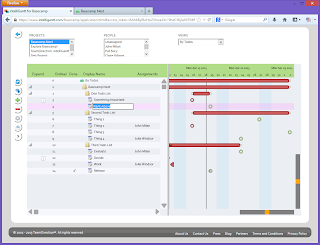
Type in the new, improved display name and hit the 'enter' key (the real one on a keyboard or the virtual one from a tablet screen) and the change not only happens within IntelliGantt but within the Basecamp project as well.
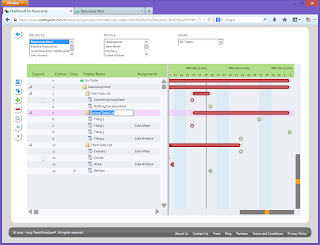
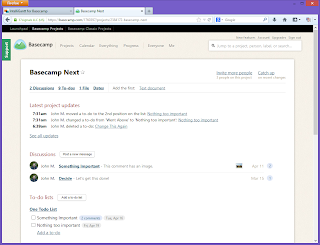
You'd expect the ability to make changes, but what about undoing your changes? That is available too. In fact, we keep track of your changes so that multiple edits can be undone. 'Multi-level undo' is how desktop applications often describe this feature. We think it works well for the web too.
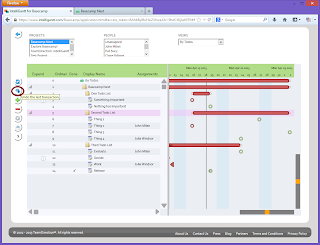
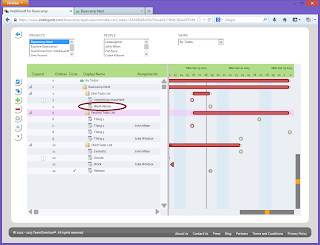
Finally, as you would expect, these 'undone' changes are also undone in Basecamp as well so things will always stay in sync for you.
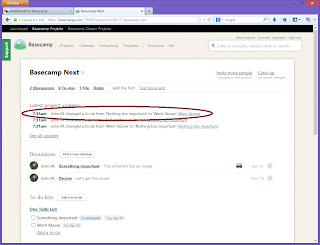
As we mentioned above, IntelliGantt for Basecamp is now available for trial. You can do exactly the steps you've seen here with this link. Let us know what you think!




No comments:
Post a Comment