So when she asked me if the IntelliGantt web part runs on BPOS, first I had to ask what BPOS was myself, then I told her everything I knew, which amounted to 'I think so'. But 'should work' and 'does work' are often different things in this world so this morning I signed up for a BPOS account myself.
I'm pleased to say I was able to drop in the IntelliGantt Web Part, configure the MS.SP.url parameter and, lo and behold, it did indeed work. Here's the screenshot:
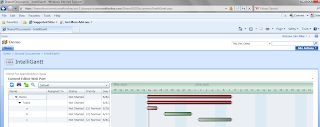
As you can see, not only is this running within the the BPOS environment (check out the size of that url!), but its also running with SSL-- another feature the IntelliGantt Web Part supports.
Finally, I'd like to show another image highlighting the bottom right of the Gantt chart:

By default you will see the words 'IntelliGantt BETA' on the bottom right of the Gantt chart. Furthermore, if you click on this, a browser window will open up taking you to a forum on the teamdirection.com site where you can post questions and look for answers.
For any SharePoint hoster and integrator (folks like Rackspace or Implement for example), this area of the Gantt chart-- the display string and the target link-- is customizable. Basically, we want to introduce a simple way for partners to 'brand' the IntelliGantt Web Part so that their name is visible and a link can take them to their website where they may help the customer with any questions.
The way to do this will be in the initParams value passed in to the IntelliGantt Web Part control. For example:
param name="initParams" value="BrandingText=Successful%20Partner,BrandingUri=[your uri]"
The result will be this:

Naturally this is just the start of the customizations we plan to do as initial states, color schemes and more all enter the mix. The order in which we do things will be driven by customer, and partner, demand.




No comments:
Post a Comment