This one is quite straightforward. Every Todo Item in Basecamp can be assigned to a single project team member. Right now we handle a single assignment in IntelliGantt for Basecamp as well, though other IntelliGantt implementations (like the Standalone, Facebook and upcoming SharePoint versions of IntelliGantt) will support multiple assignments.
First you will want to select the Todo Item you wish to assign.
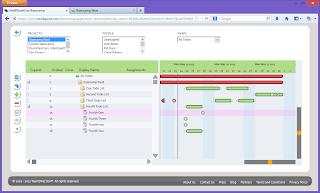
Next, left-click with the mouse or touch the Assignments cell for the Todo Item you want to assign. This will bring up an in-place dropdown control. Remember you can also have assignments show up and editable in the Gantt Chart as well. Simply click on the 'configuration' cog at the left of the task list and choose 'Assignments' to be in either display row 1 or display row 2 of the Gantt chart.
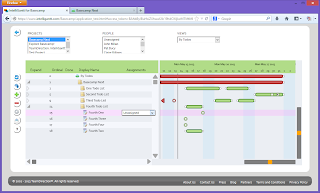
Todo Items with nobody assigned to them default with the 'Unassigned' selection. Remember you can choose the 'Unassigned' person in the PEOPLE select list in order to see all unassigned Todo Items in your projects. Here, though, we will simply select who to assign this Todo item to.
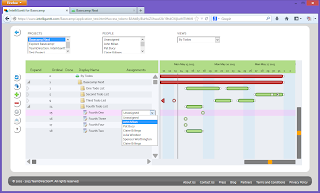
When you select the person in the dropdown list, the assignment is made.
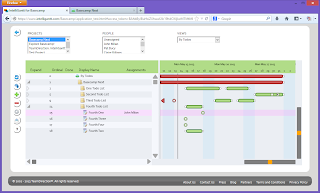
Your new assignment will propogate to Basecamp immediately.
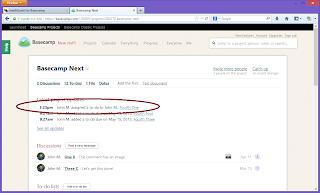
Remember you can undo assignments by clicking on the 'Undo' button to the left of the task list.



No comments:
Post a Comment